Tableau Server: Subscribe to Views
Subscription will send email notification to users on a defined schedule. The email message displays a static image of the Tableau visual with embedded hyperlink. Users can access the interactive visuals using his/her mylsu.edu credentials.
Subscribe Yourself or Others To a View
1. In a site, click Views or Workbooks.
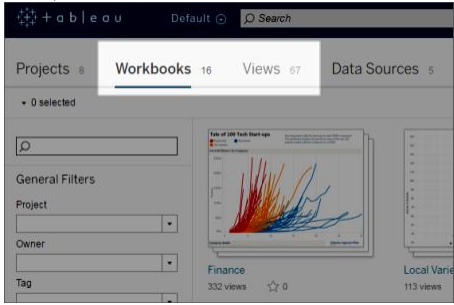
2. Open a view either directly, or after opening the containing workbook.
3. In the toolbar above the view, click Subscribe.

4. Add the Tableau users or groups you want to receive the subscription. To receive a subscription, users must have permissions to view the content. If they use Tableau Server, their accounts must also have email addresses.
5. Choose whether subscription emails include the current view or the entire workbook.
6. Pick a schedule:
- For Tableau Server, choose from subscription schedules established by your administrator.
7. To clarify subscription emails, customize the subject line, and add a message.
8. If the view contains data only when high-priority information exists, select Don't send if view is empty.
9. If you own the workbook, select Subscribe me.
10. Click Subscribe.
When you receive the email on the subscription schedule, click the image to open the view in Tableau Server or Tableau Online.
19815
9/11/2025 4:00:34 PM