Moodle 3: Activities & Resources: View or Preview Lesson Reports
This article has not been updated recently and may contain dated material.
How to preview student progress:
1. Open up your Moodle page and select the lesson report you would like to view.
2. On the lessen report page select the preview tab. The student can preview their score at any time but the teacher must switch their role to student in order to see the score.
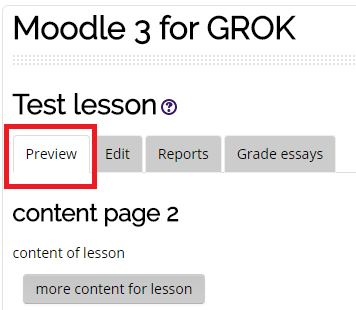
How to view the report:
1. Select the Reports tab.
2. The reports tab shows the performance of students taking the lesson. There is a general "overview" and a "detailed statistics" tab within the reports tab.
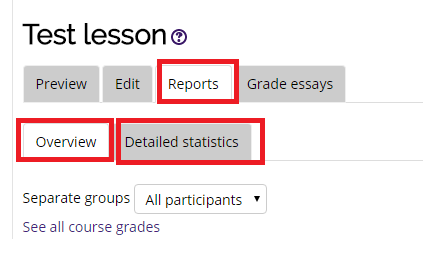
How to Grade Essays:
1. Select the Grade Essays tab
2. Completed essays will be listed next to the students name. Ungraded essays will appear in red, graded essays will appear in yellow, and once the lesson is graded and emailed to the student it will appear in green.
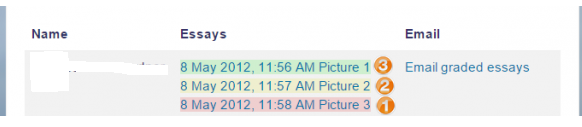
Referenced from: Moodle
19742
11/6/2023 1:31:36 PM