LSU Library: Special Collections: Review Requests
To View Your Requests for the LSU Libraries Special Collection:
1. Log in to LSU Library Special Collections.
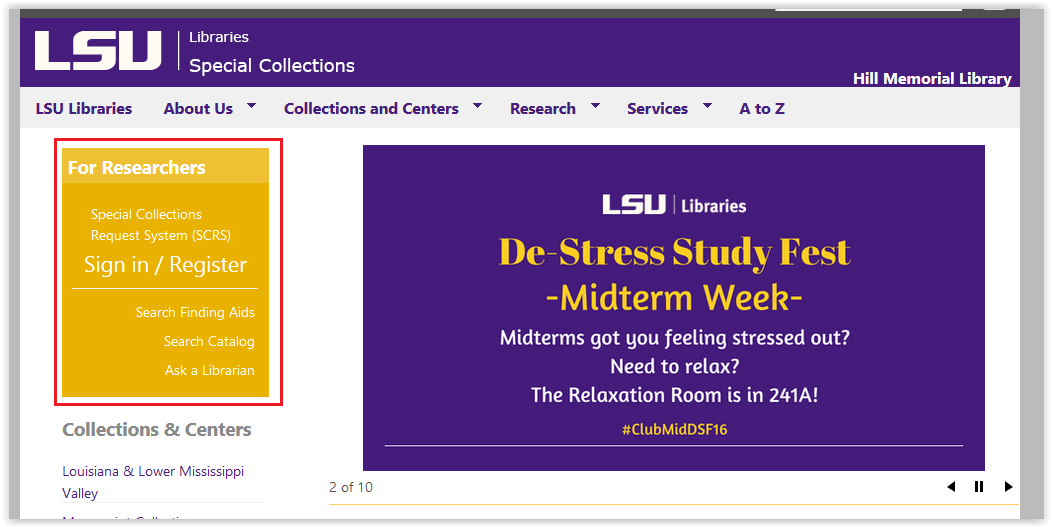
2. Click Review Request under the Requests tab on the left-hand side of the screen.
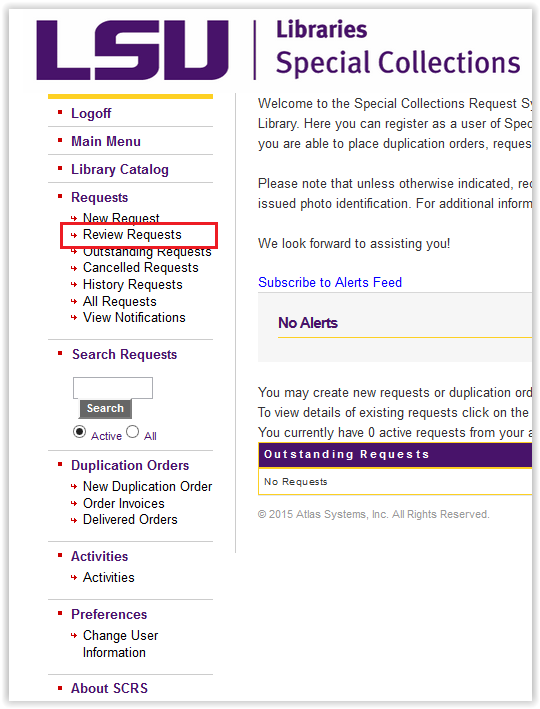
3. The next window will show all your current request in a list. Click on one of the requests to Edit, Cancel, Clone, or Submit.
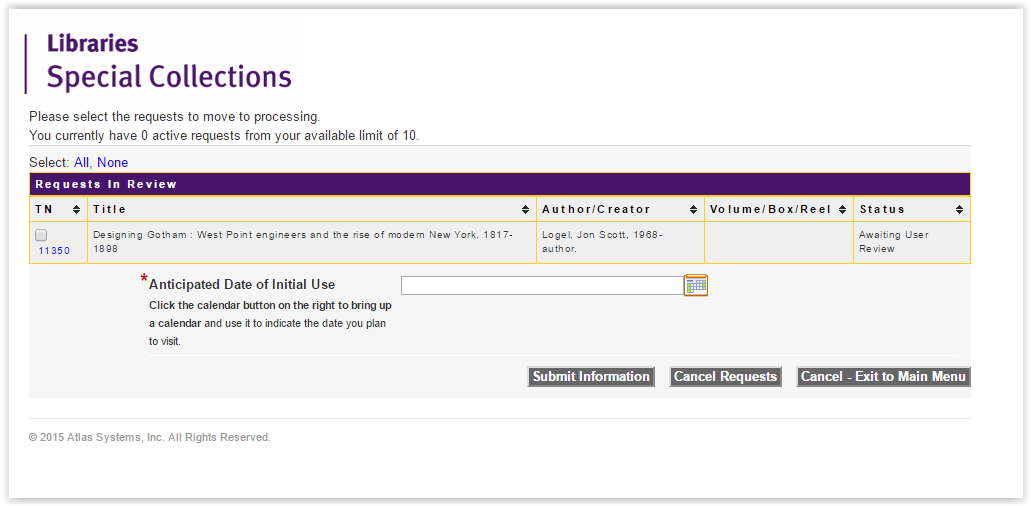
4. To add a new request, select Submit Information at the bottom of the screen.
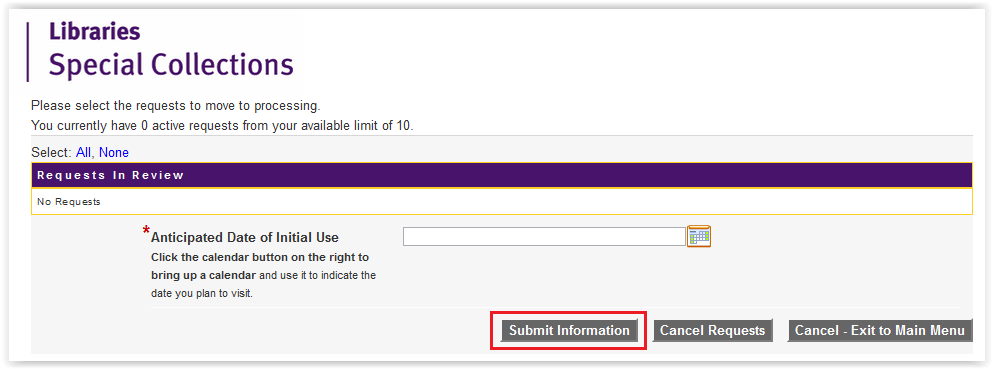
Referenced from: LSU Library
19043
4/3/2025 4:22:02 PM