LSU Library: Schedule a Collaborative Group Space
There may be broken links in this article, the GROK staff has been notified and is working to resolve the issue.
This article has not been updated recently and may contain dated material.
All collaboration group spaces consist of a single computer with a large plasma screen, seating for groups of 2 to 6 people, and collaboration software. The collaboration software allows group members to connect to a session with their laptops via wireless if they choose. Once connected, participants can be granted control of the central computer or share their screens with the group on the large screen. Rooms: 300 I, 300 N, 300 T, 300 V, 400 I , 400 N , 400 T, 400 V.
To Schedule a LSU Collaborative Group Space:
1. Navigate to the LSU Library website.
2. Select Study Rooms from the Home page.
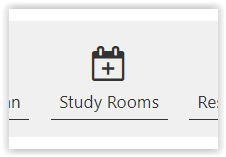
3. You will be directed to the request window. Select Reserve This Space to begin booking an available group collaboration room.
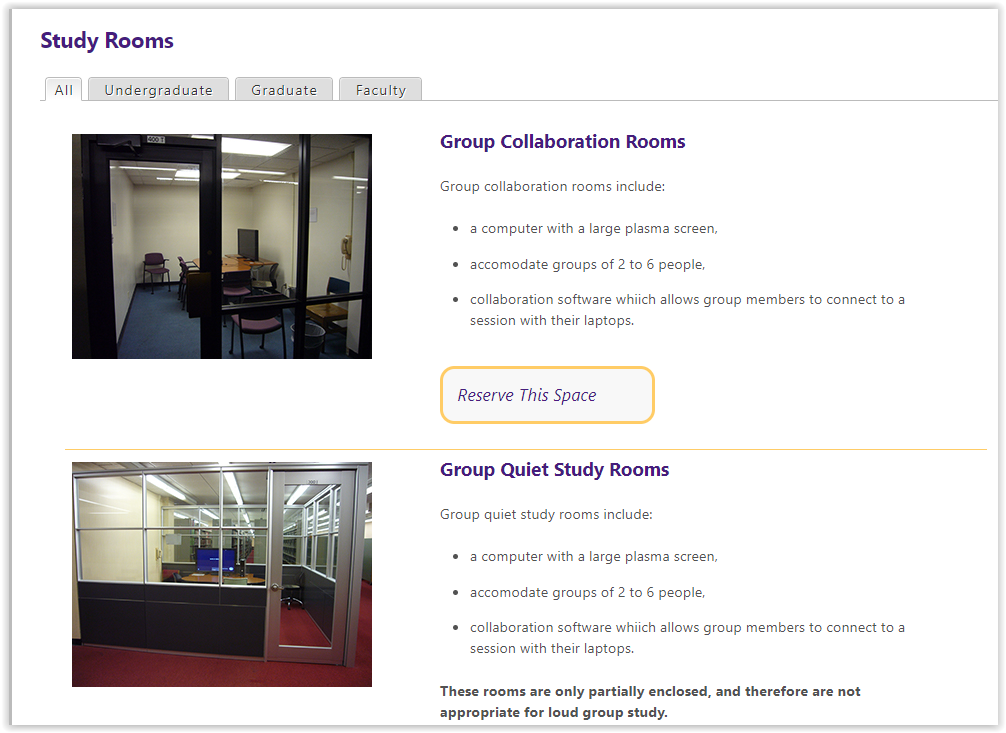
4. Choose a month from the drop-down menu, and select the day from the calendar for your desired appointment.
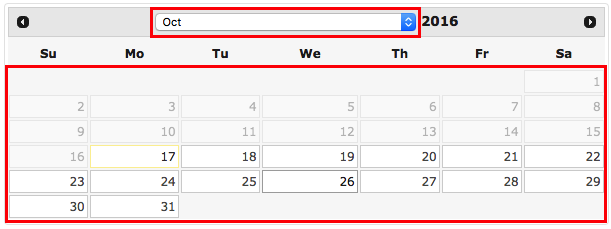
5. Pick your desired Time Slot(s). Each time slot is 30 minutes, and the limit for 1 reservation is 3 hours.
Red squares are already reserved and cannot be chosen.
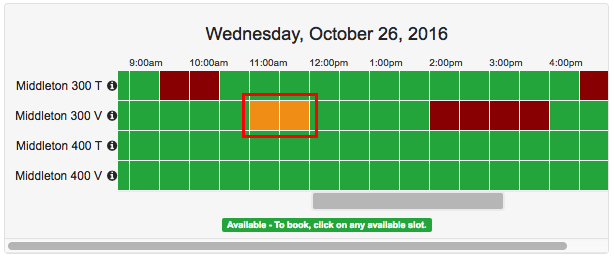
6. Fill out your personal information: First and last name, and email address. Check the Yes, I understand box, and click Submit my Booking to submit.
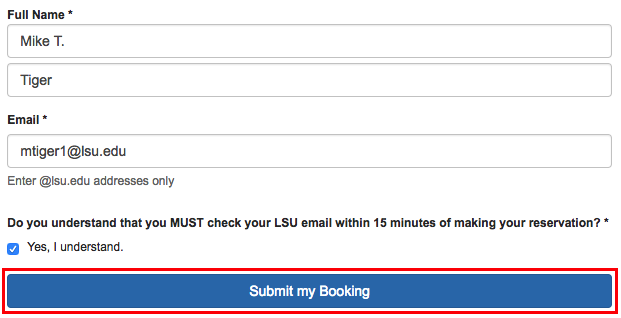
7. To use your room, show your LSU ID at the Access Services Desk on the second floor.
NOTES:
- Others in your group should not book the room right after you do, and groups should only book one room at a time.
- Arrive on time: Your room will be held for 15 minutes past your reserved time. If you don't arrive by then, your reservation could be canceled.
Referenced from: lib.lsu.edu
19022
4/17/2024 12:55:26 PM