JetBrains: Sign Up for an Educational Account with JetBrains
This article has not been updated recently and may contain dated material.
Signing up for a JetBrains Educational Account:
1. Open the Jet Brain sign up webpage.
2. In the Apply With section, choose University Email Address.
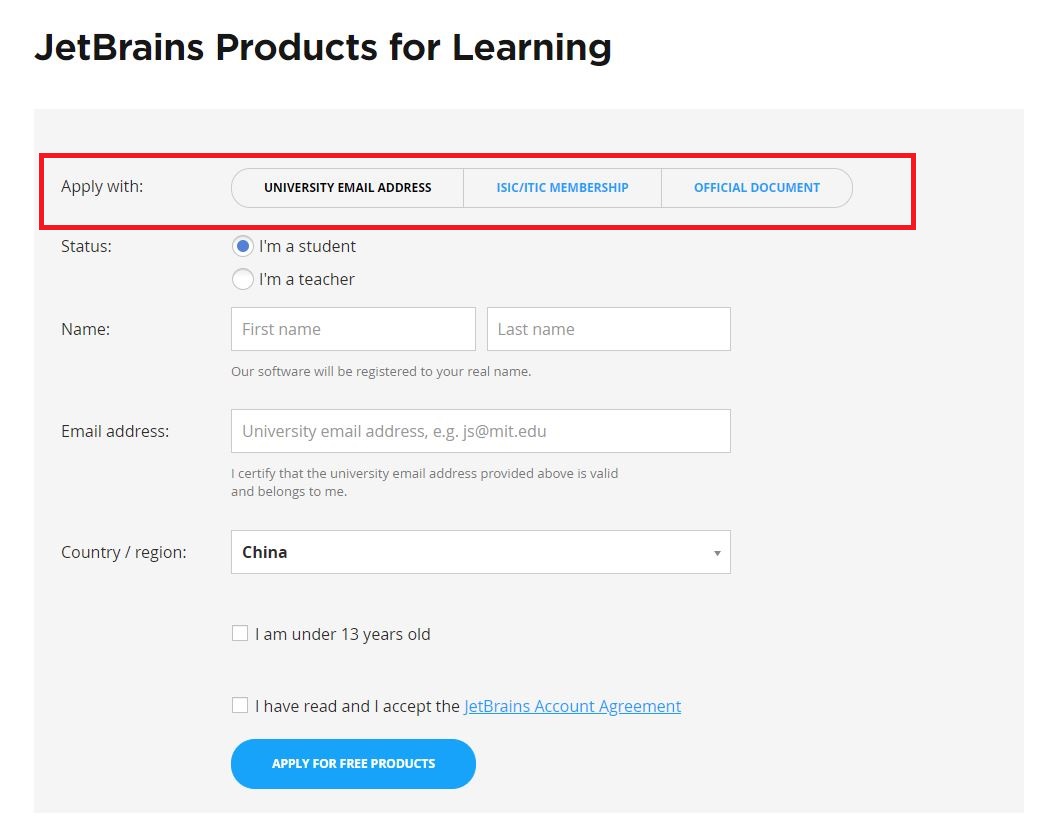
3. For the status section, make the appropriate selection: student or teacher.
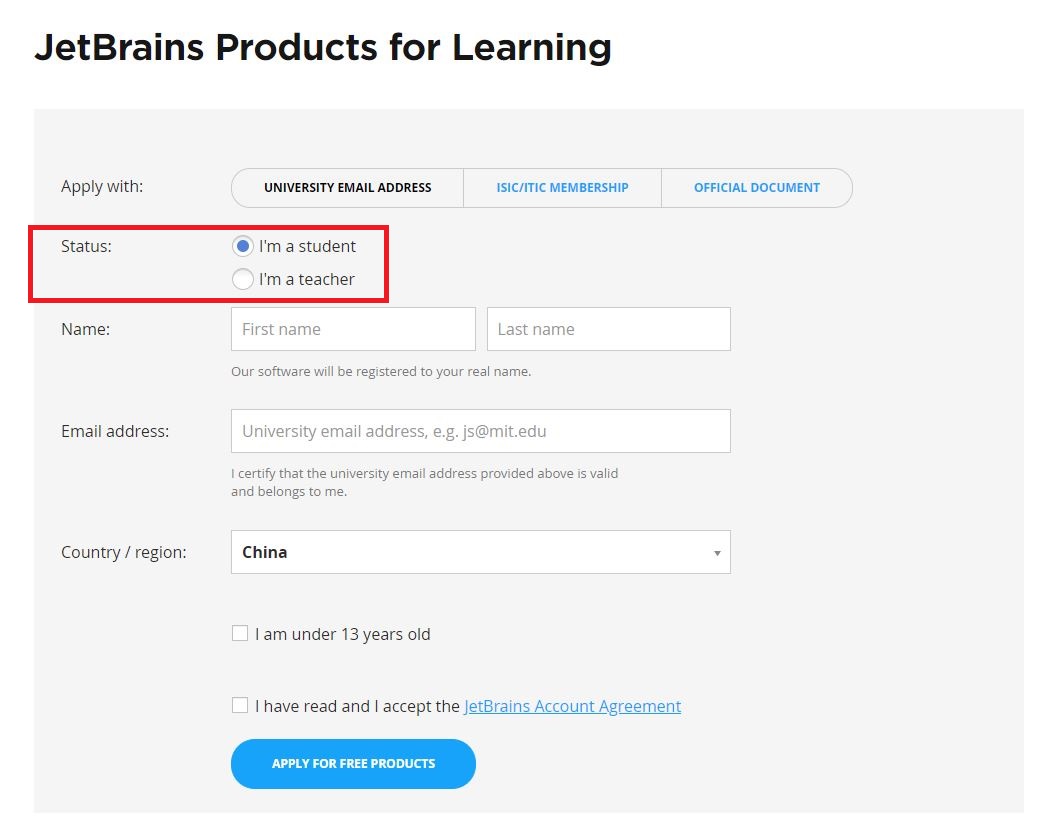
4. Enter your name and university email address into the appropriate sections of the sign up page.
5. Select your Country/region and indicate that you have read and accepted the JetBrains Account Agreement.
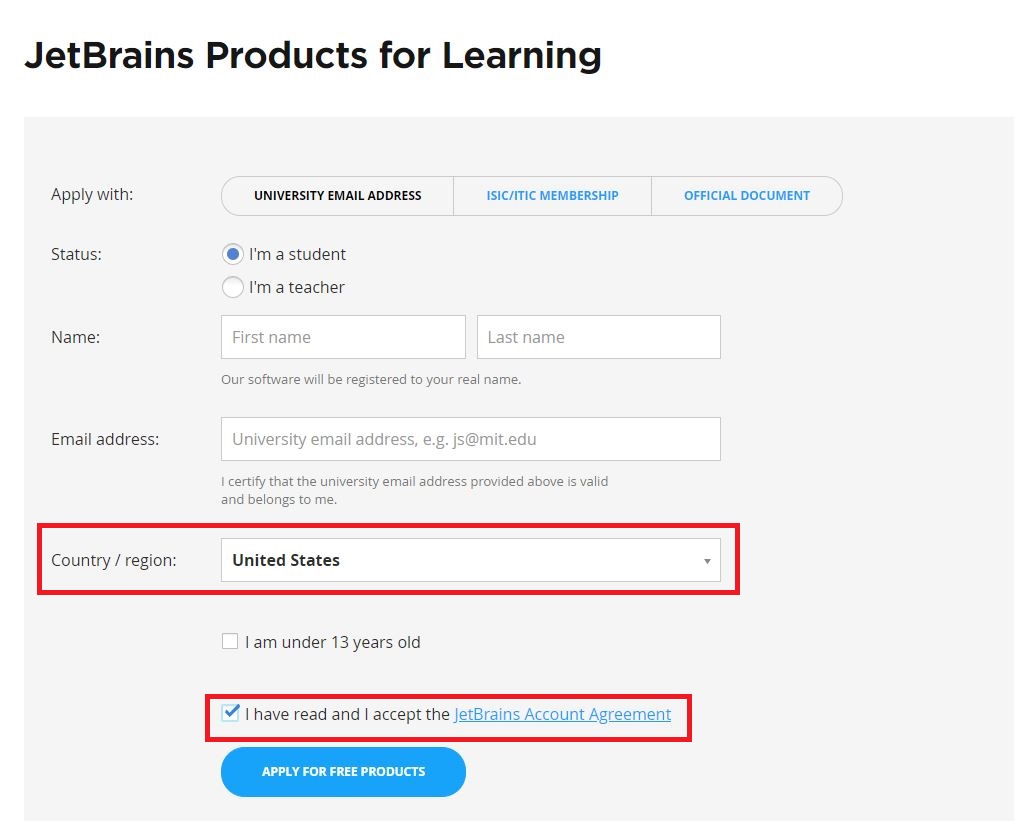
6. Select APPLY FOR FREE PRODUCTS located at the bottom of the page.
7. An email will be send to whatever address you have provided. Click the Confirm Request link.
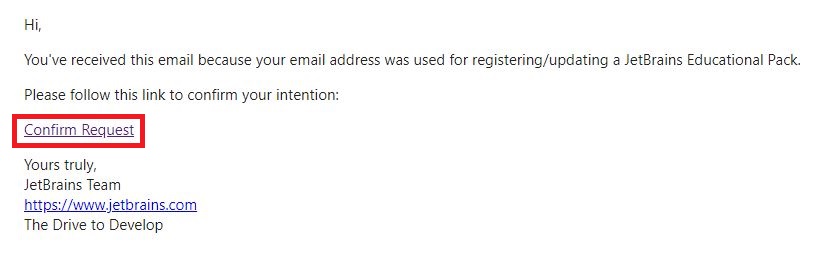
8. Your JetBrains account is now ready for use.
Referenced from: Jetbrains.com
18808
3/19/2024 8:49:49 AM