Windows 10 Enterprise: Windows 10 Activation with VPN (Off-Campus)
This article has not been updated recently and may contain dated material.
Important Licensing Information
Activating Windows using the Enterprise Server method will require you to connect to the license server every 180-days. If installing on a computer that will not come to campus, or if using the VPN is cumbersome, use an alternative activation method:
LSU Students: Refer to On The Hub (Students) to find information on how to receive a Personal Key. This will ensure a simple, one-time activation of your Windows 10 License.
Activate Windows 10 with VPN (Off-Campus):
1. Connect to the LSU Network using the LSU VPN.
**Need to know how to use the VPN? See the VPN at LSU: Overview article in GROK.
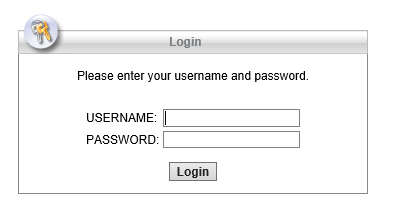
2. Upon connecting to the LSU Network, type Windows Activation into the search bar at the bottom of the screen.
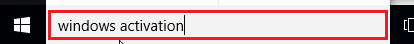
3. Select See if Windows is activated or the Activation option under the Settings header..
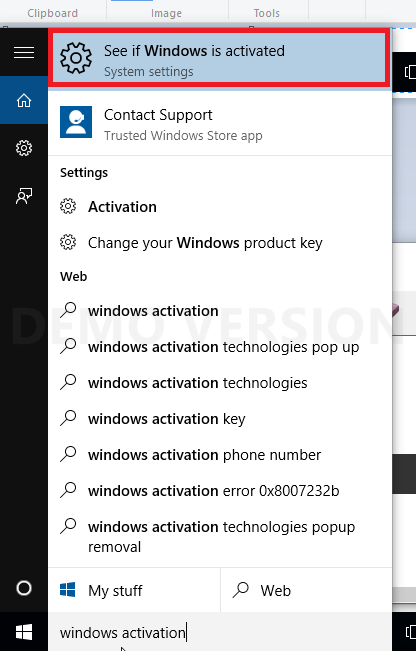
4. A new window should appear. Select Activate.
Referenced from: Microsoft
17884
2/20/2024 4:56:37 PM