Windows 10 Enterprise: Activating Windows 10 (On-Campus)
NOTE: ONLY for installations done through the LSU On-Campus Enterprise Activation Server.
How to Activate Windows 10 on Campus:
1. At the bottom left of your screen, click the Start button.
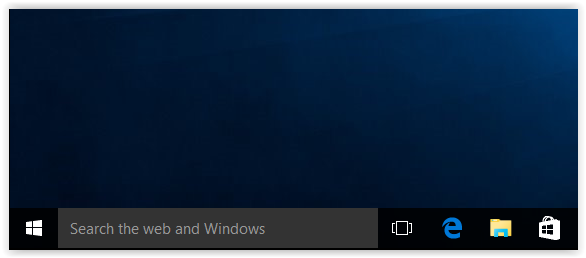
2. Select Settings at the bottom left of the menu.
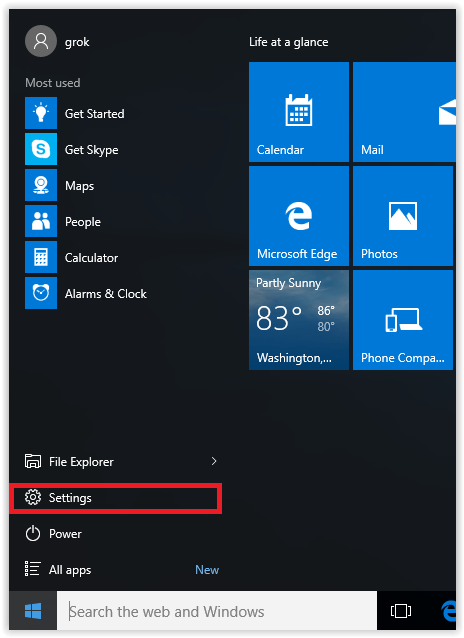
3. The Settings window should appear. Choose Update & Security at the bottom.
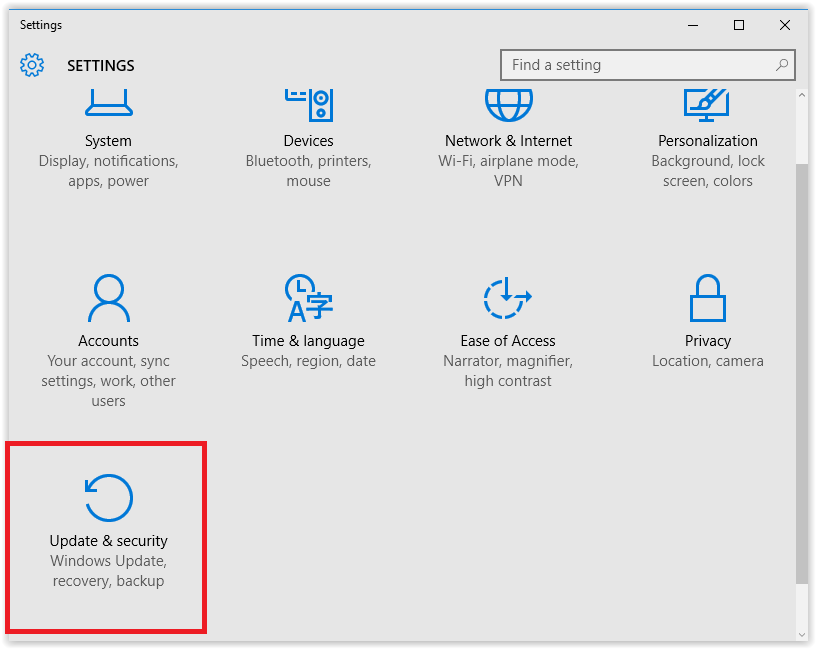
4. On the next screen, select Activation in the left sidebar.
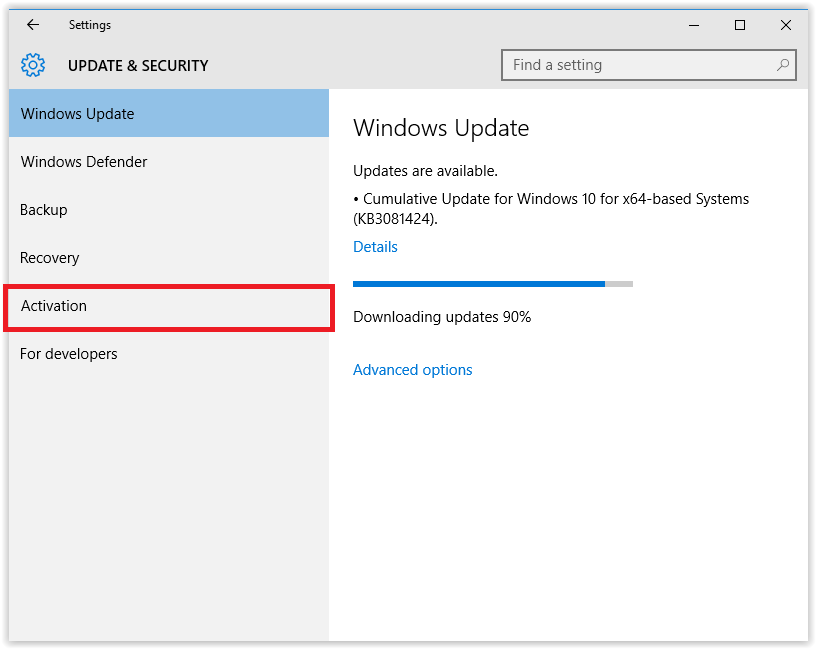
5. Then, click the Activate button at the right side of the screen.
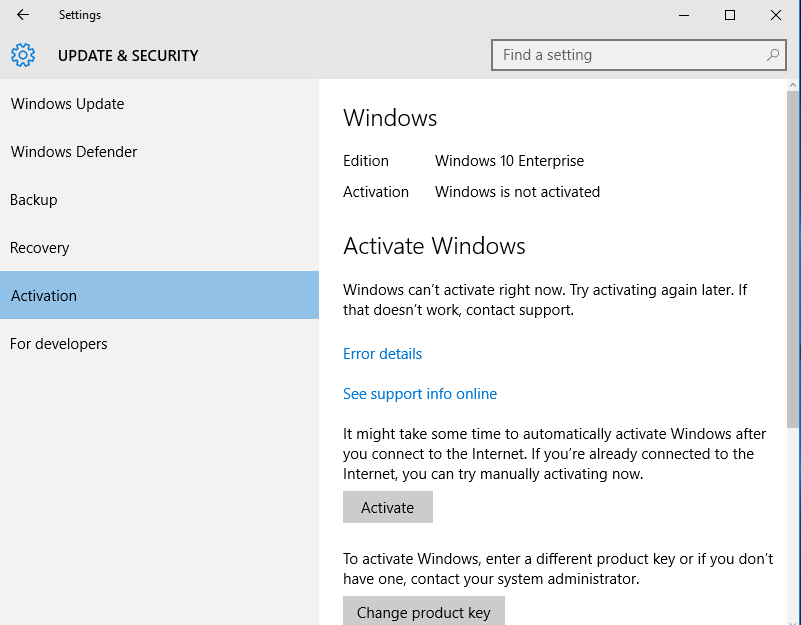
6. Your Windows is now activated.
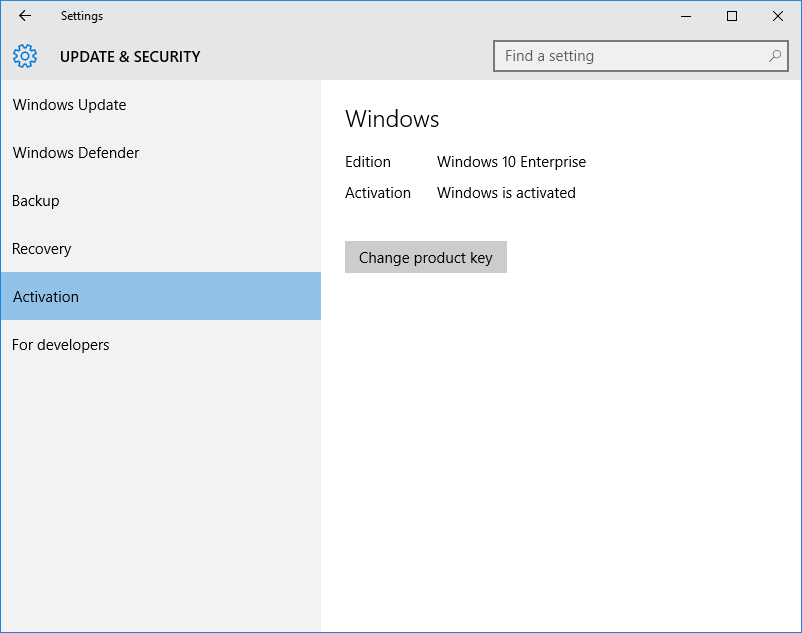
Referenced from: Microsoft.com
17877
7/28/2025 3:30:57 PM