myLSU Portal: IMS/TSO Account Request
This article has not been updated recently and may contain dated material.
NOTE
If you are using a mobile device to access the myLSU portal, you may need to rotate your phone to landscape mode to access the menu.
How to Access IMS/TSO Account Requests:
1. Log into myLSU.
2. On the left hand side panel, expand Computing Services and click IMS/TSO Account Request.
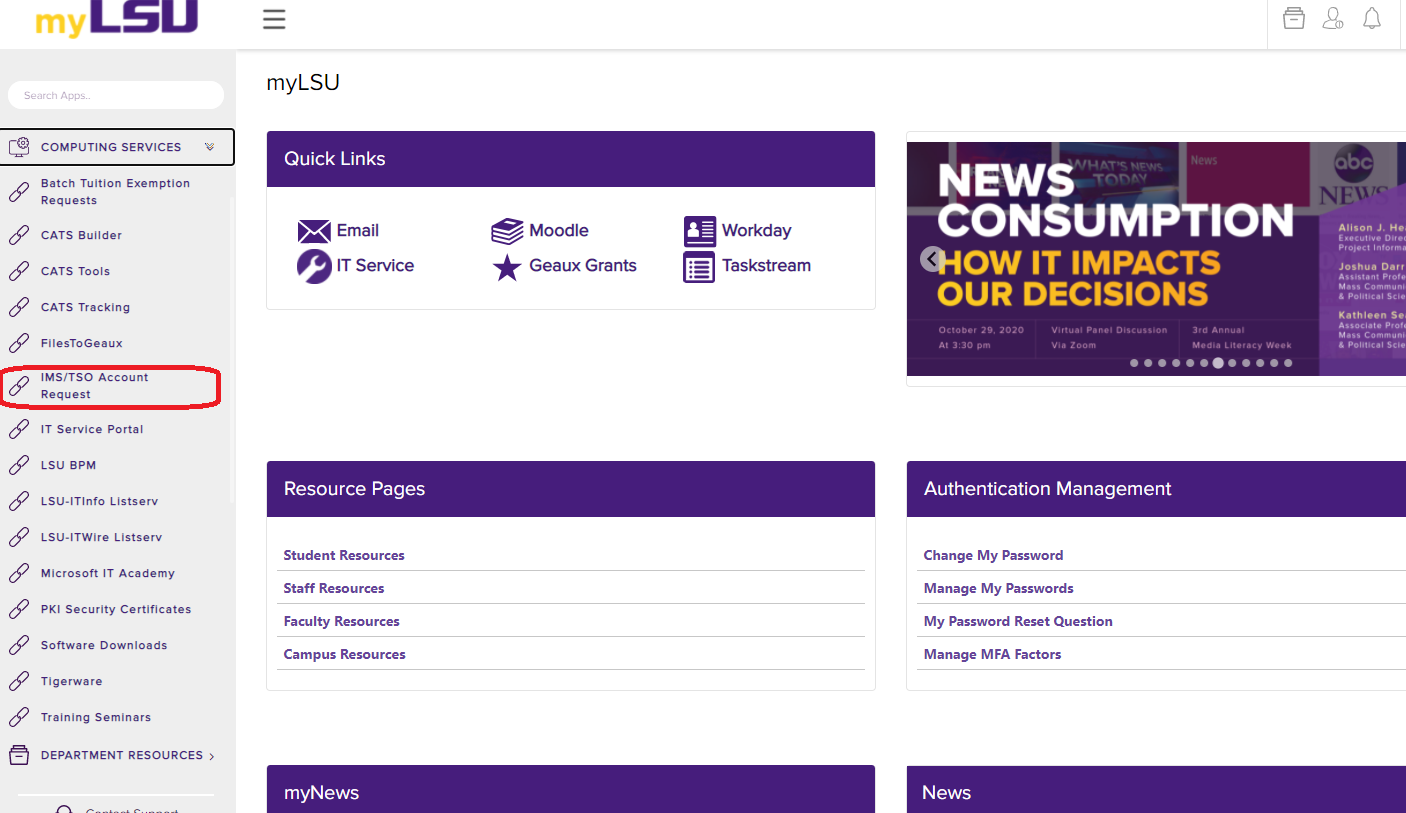
3. Fill out the information and click Submit Request
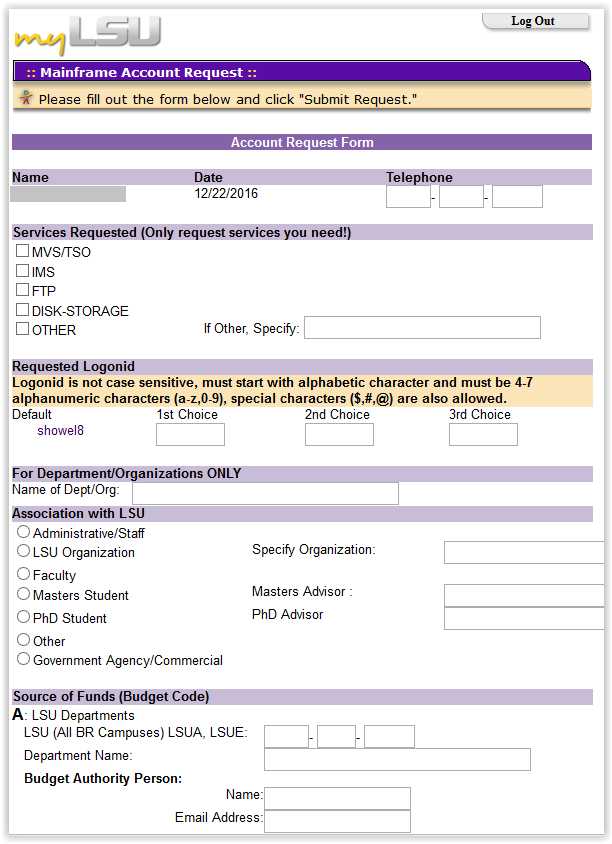
How to Acquire Budget Code
1. Login to myLSU.
2. Underneath the Financial Services dropdown on the left hand side, click on Financial Data Model (FDM) Translation.
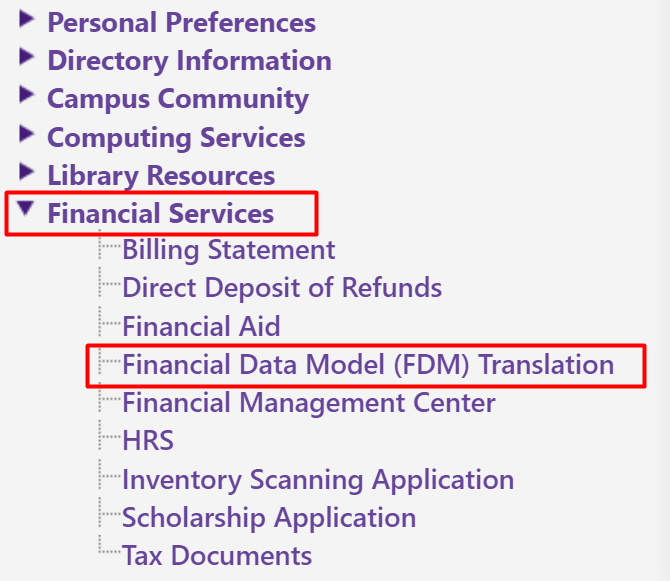
3. A new window should pop up. Click on the Reverse Translation Lookup tab.
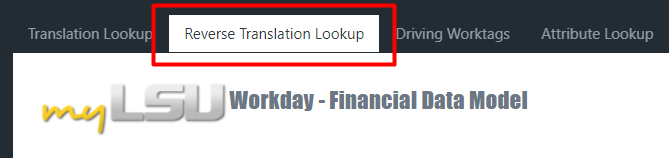
4. In the Code Type section, click on the dropdown arrow and select the type of code you are using to search.
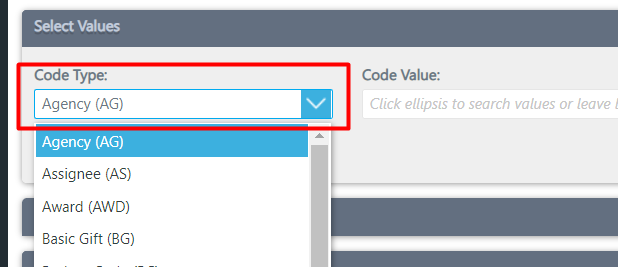
5. Enter your code in the Code Value section or click on the ellipsis to search for the code, then select it from the list.
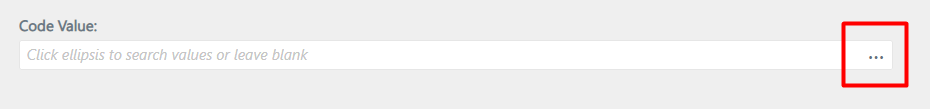
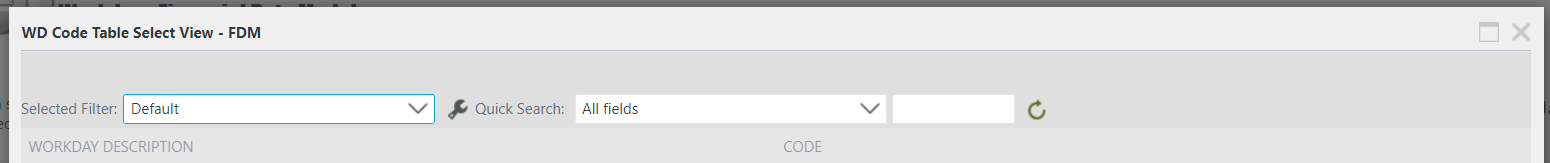
6. The Legacy code will show up under the Reverse Lookup section in Code Value.
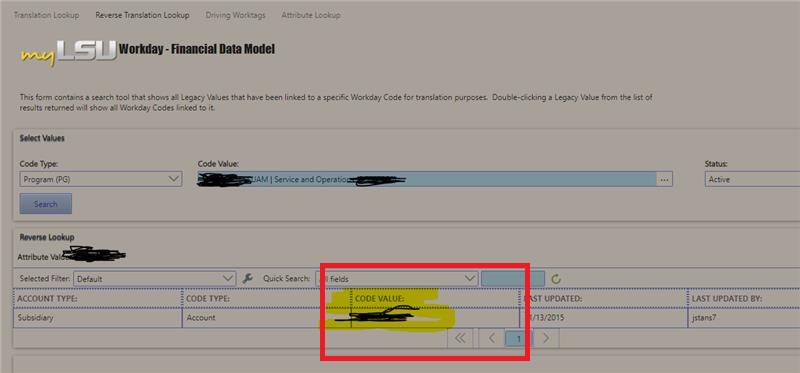
17637
4/5/2024 1:22:09 PM