Computer Classroom: LSU Overview
General Information
LSU currently has 5 computer classrooms on its Baton Rouge campus. Computer classrooms are classrooms that are equipped with computers at all of the student and professor desks. These classrooms are also equipped with data projectors for professors usage.
219 CLASSROOMS--
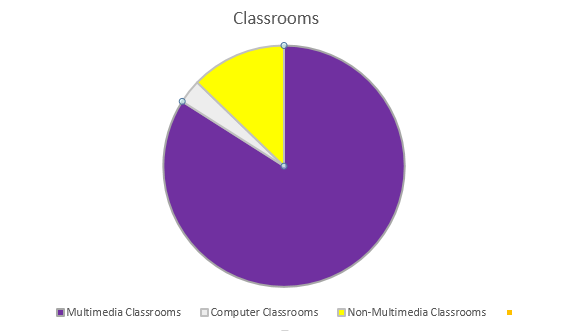
These classrooms are funded by the LSU Student Technology Fee. Student Technology Assistants check the classrooms on an average of 3 times per week to check out the proper operation of the installed equipment. Issues are fixed or reported to Multimedia Classroom Support for immediate repairs or replacements before the start of the scheduled classes. In addition to weekly maintenance, all classrooms are checked during semester breaks for necessary replacements and improvements.
Important Note: If your department is planning on creating multimedia classrooms, PLEASE READ THIS: Multimedia Classroom Budgeting and Procurement.
Eligibility & Order Procedures
Available To: LSU Technology Support Professionals (TSPs).
Request Service:
A/V Equipment Checkout
http://itservice.lsu.edu
servicedesk@lsu.edu
225-578-1165 (A/V Equipment Checkout ONLY)
121 Himes Hall
Fall and Spring semesters:
Monday-Thursday 7:30am-7:30pm and Friday 7:30am-4:30pm
Summer semester and between semesters:
Monday-Friday 8:00am-4:30pm
Multimedia Equipped Classrooms
http://itservice.lsu.edu
servicedesk@lsu.edu
225-578-7622 (A/V and Computer Support)
Support hours are based upon the current semester hours. If classes begin at 7am and end at 10pm then this service is staffed during those hours.
Most classrooms are equipped with a “hotline” phone that rings directly to Multimedia Classroom Support.
Software Install Requests should be sent via this link: Software Install Requests. The link requires MyLSU Account authentication.
Delivery Timeline or Response Time: Classrooms are requested via the Registrar.
Equipment in Classrooms
All computer rooms are equipped with desktop computers and data projectors. Some podiums are equipped with sound systems as well.
Find Assistance
By Phone-
1. A telephone in each classroom connects directly to Information Technology Services (ITS) Service Desk for reporting computer or multimedia equipment problems. ITS will field computer related calls and route all equipment calls to CTSS where on-the-phone and remote control assistance will be provided. A Student Technology Assistant is promptly sent to the classroom if remote assistance did not resolve the problem.
2. Schedule a Visit from a Student Technology Assistant.
3. Faculty and TA’s can call 578-7622 for an on-site orientation to MMCs and instruction in the proper use of multimedia equipment in these classrooms.
16910
2/4/2025 2:20:30 PM