Naxos Music Library for Mobile Devices: LSU Overview
This article has not been updated recently and may contain dated material.
Summary
NAXOS Music Library is a collection of music, biographies, music glossary, work analyses, and other educational resources available from any computer with Internet access. Naxos can be easily accessed from your iPhone, iTouch, iPad and Android devices using the Naxos App. Depending on which device you have, download the app from the App Store or Android Market. Read FAQs provided by Naxos, naxosmusiclibrary.com/faqs.
Generate a Login Account for Naxos:
This allows access to institutional playlists and can create playlists for personal use with the app as well. You can also use the app to search and browse the full NML anytime, anywhere.
1. Visit the LSU Naxos Site.
2. Click the Playlists link from the list of tabs on the left side of the Naxos screen.
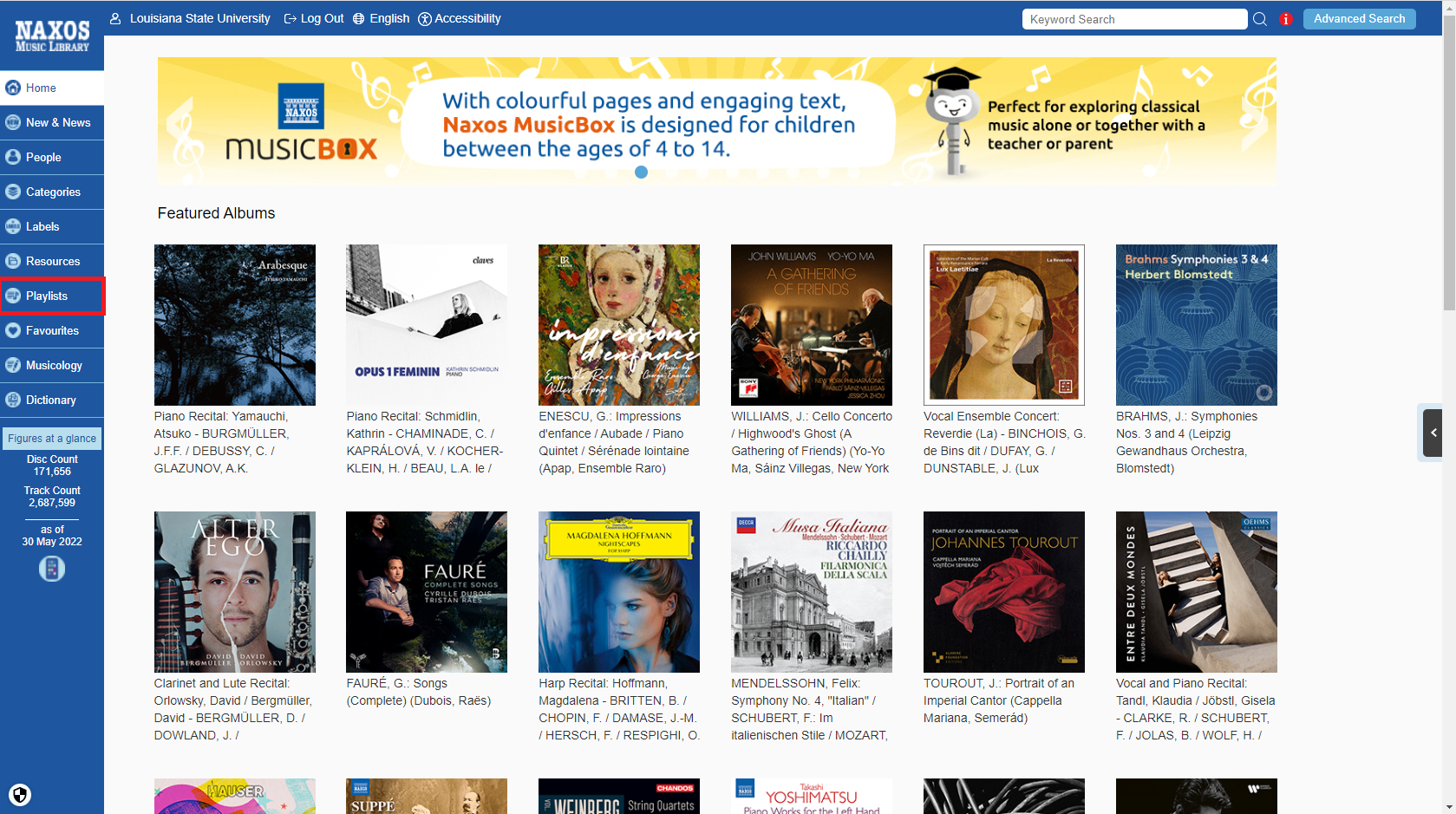
3. Click the Sign up link next to Student / Member Playlists on the top right.
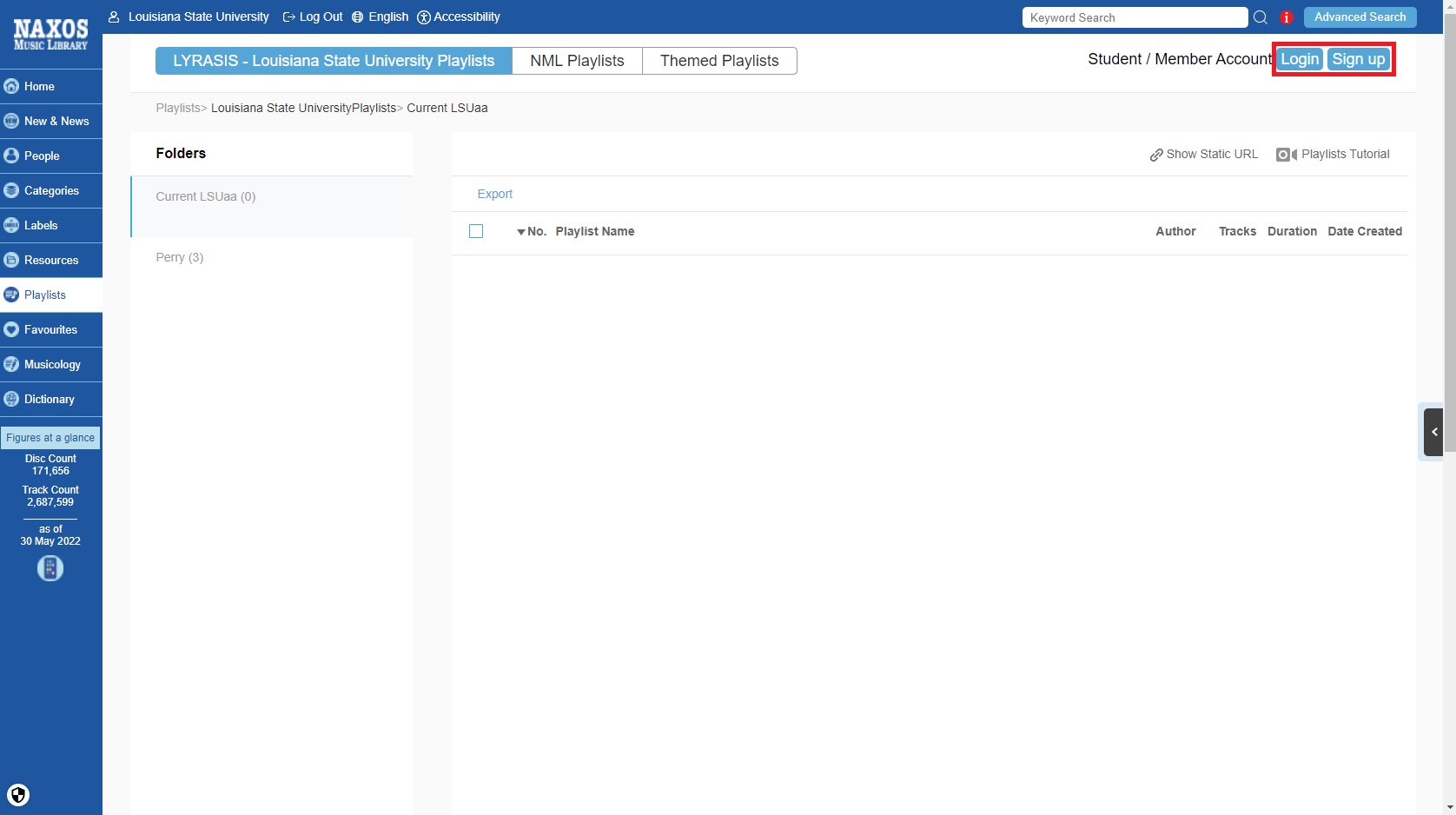
4. You will receive an e-mail that asks you to confirm your account. Click the embedded link to confirm the account.
5. This login (your e-mail address and a custom password) then becomes your Login for the Naxos App.
Referenced from: www.naxosmusiclibrary.com
16338
4/1/2024 9:27:21 AM