LSU Library: Special Collections: View Notifications
To View Notifications for LSU Special Collections:
1. Navigate to the LSU Special Collections website.
2. Click the button labeled Sign In/ Register on the left-hand side of the screen.
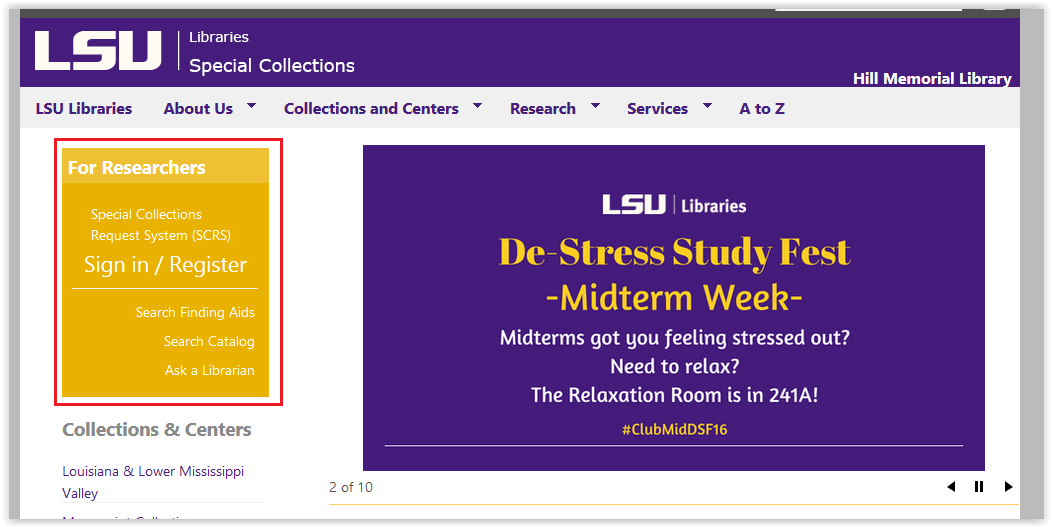
3. After you register or sign in, the page below should open up. Under Requests, selected View Notifications.
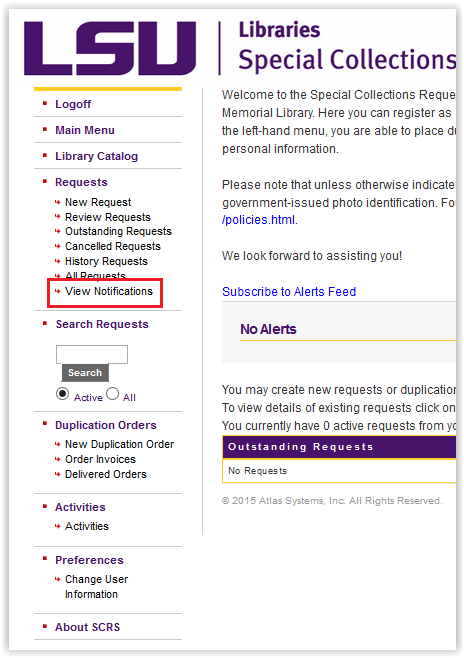
4. The View Notifications page should open up.
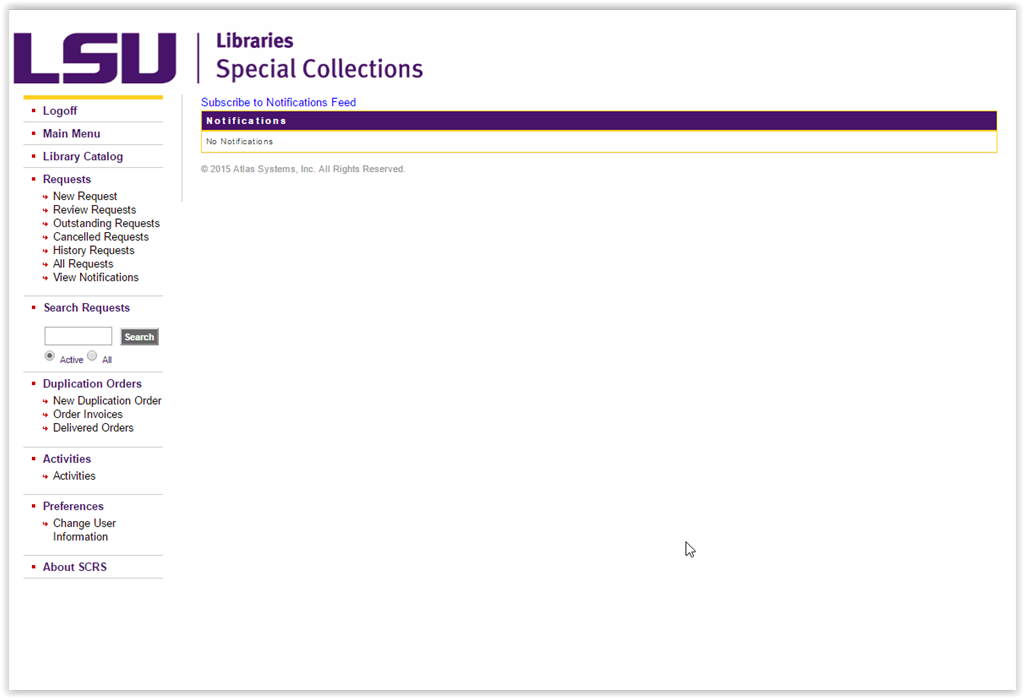
Referenced from: LSU Libraries
19060
8/25/2025 8:53:54 AM