LSU Library: Law: Look Up Items on Reserve
There may be broken links in this article, the GROK staff has been notified and is working to resolve the issue.
To Look Up an Item on Reserve Using the LSU Law Library:
1. Navigate to the LSU Law Library website
2. Select the Law Library page option in the Students section.
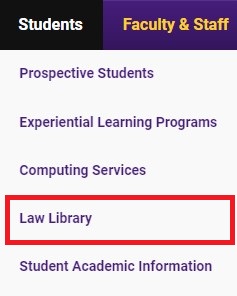
3. Select the Class Reserves option in the drop down menu at the top left of the page.
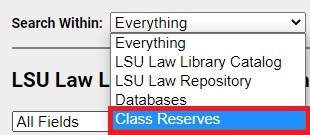
4. Now use the drop-down menu to the left of the search field to look up items on reserve based on Instructor, Course Number, or Course Name.
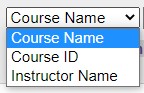
Referenced from: LSU Library
19048
8/1/2025 11:21:48 AM