Galaxy: Connect to eduroam (Wireless)
To connect to eduroam using a Samsung Galaxy:
1. Open the Settings application.

2. Locate the Wi-Fi on the left-hand side of the screen.
3. Select eduroam from the Wi-Fi settings.
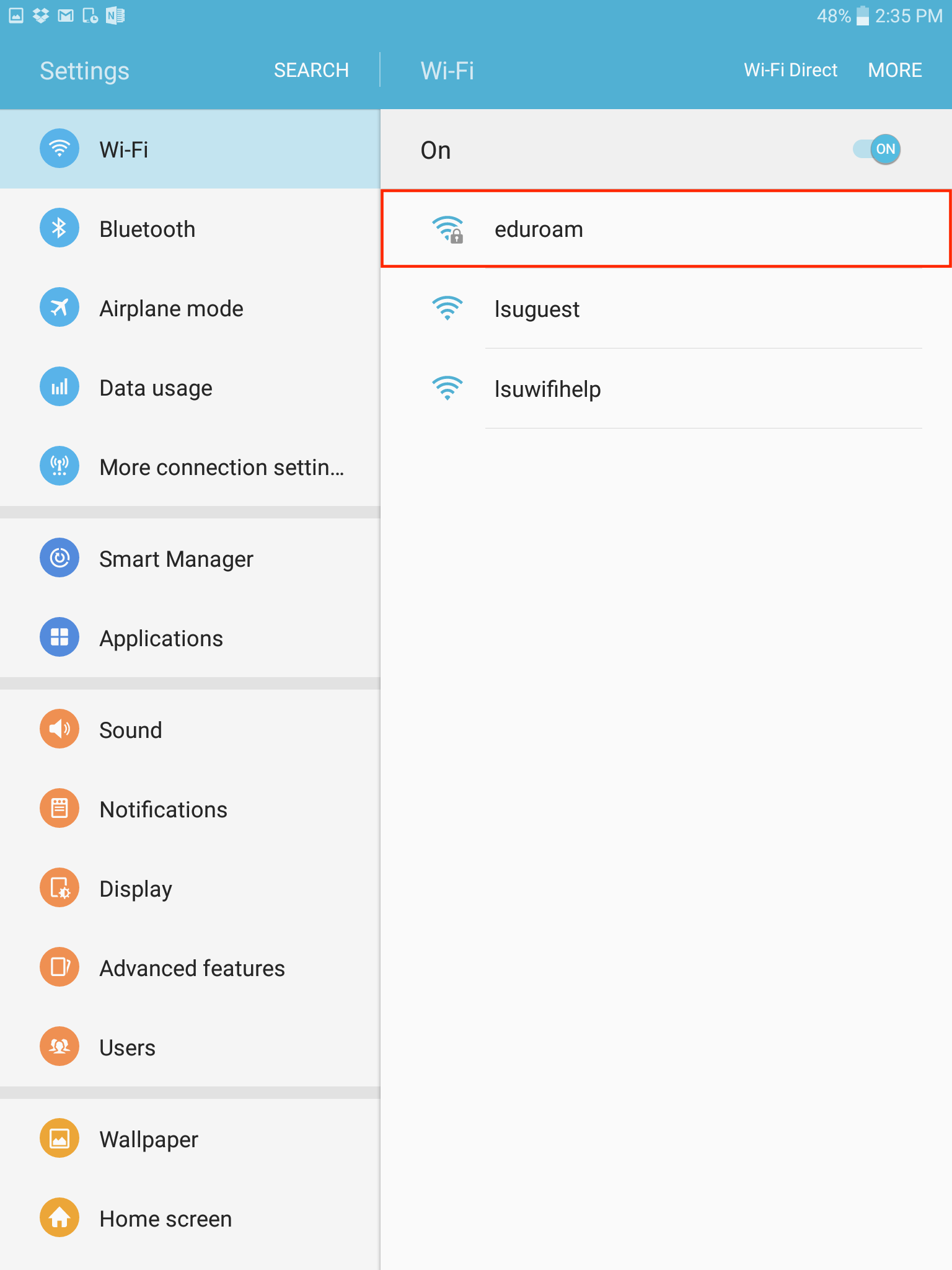
4. Login with your myLSU ID and password in the Identity and Password character boxes, then select Connect.
NOTE: You must use your FULL myLSU username. (Ex: mtiger@lsu.edu). If you do not include @lsu.edu, it will result in an error.
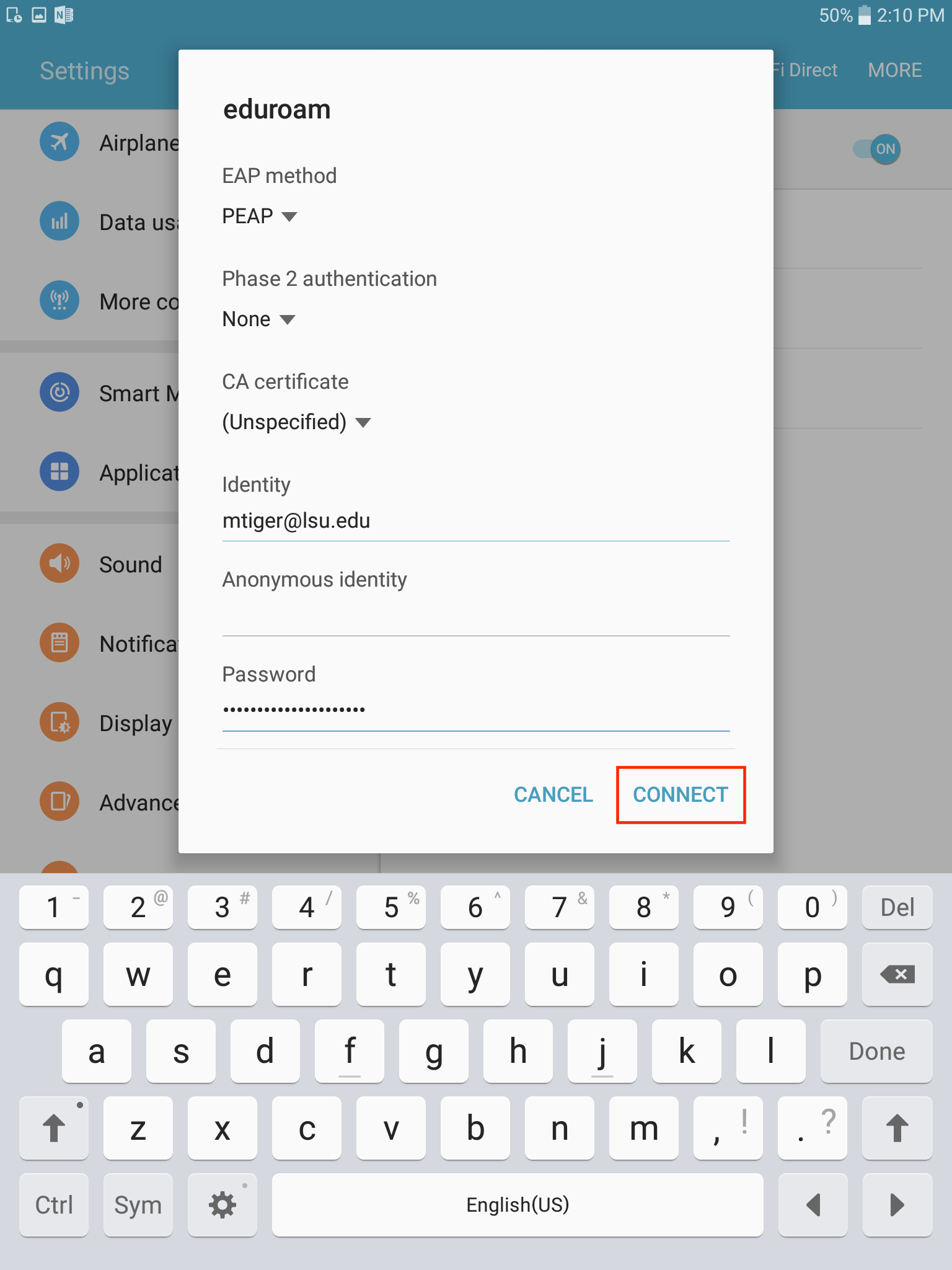
5. Your Android Galaxy device is now connected to the eduroam Wi-Fi network.
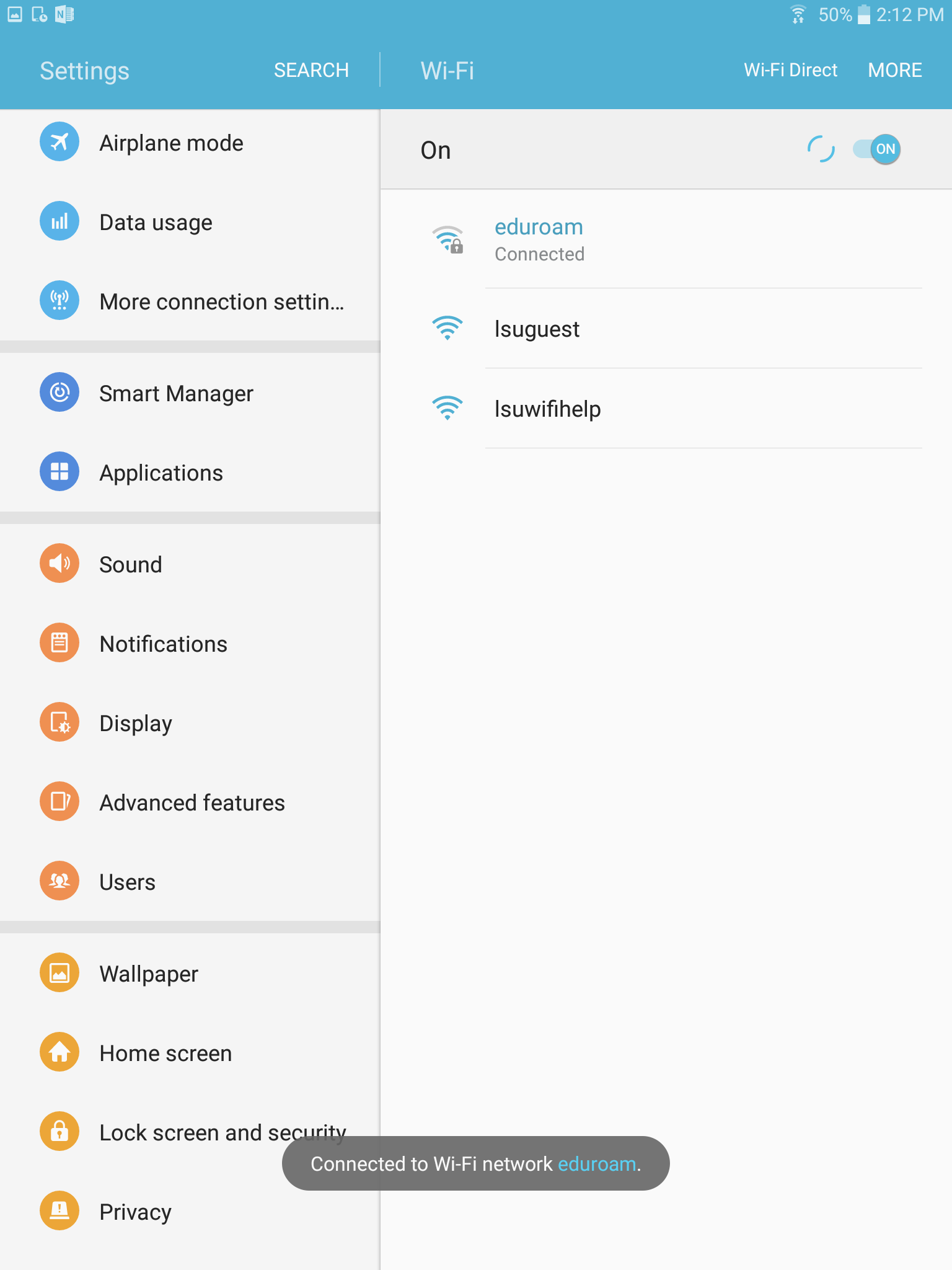
18965
7/28/2025 3:39:48 PM