GROK: Links
This article has not been updated recently and may contain dated material.
1. Click the Insert Link to GROK Article icon located in the toolbar of the editor.

2. Enter the GROK article number and the text that you would like to link.
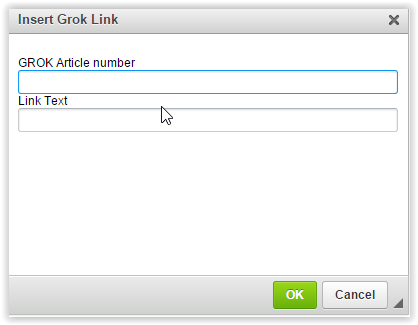
To Link to an Article outside of GROK:
1. Click the Insert Link icon located in the toolbar of the editor.

2. Enter the link into the URL box.
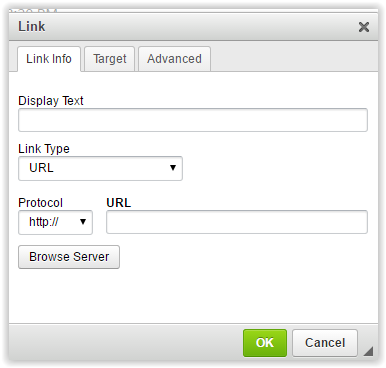
3. Click the Target tab at the top, then set the target to New Window.
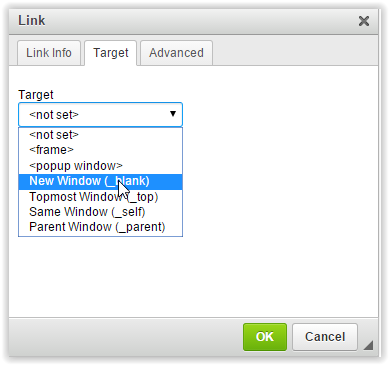
16643
3/20/2024 11:25:17 AM