myLSU Portal: Scholarship Application
This article has not been updated recently and may contain dated material.
NOTE
If you are using a mobile device to access the myLSU portal, you may need to rotate your phone to landscape mode to access the menu.
To Access Your Scholarship Application through myLSU:
1. Log into myLSU.
2. From the panel on the left-hand side of the homepage, select Financial Services, then select Blackbaud Award Management.
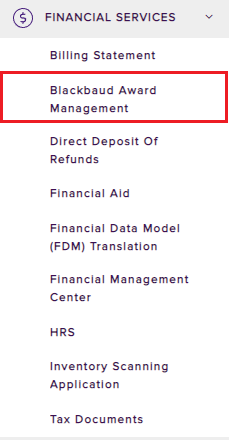
3. Click Sign In to sign into LSU Scholarships website.
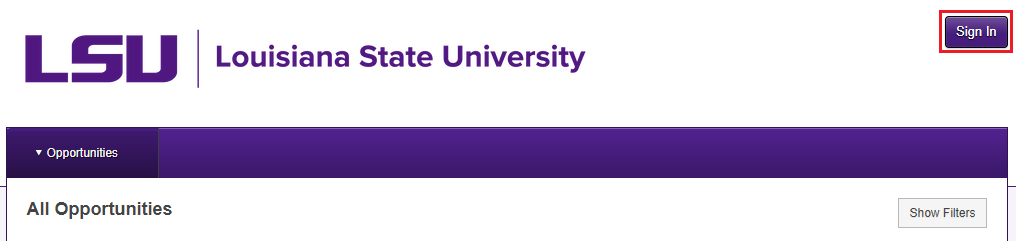
4. Click SIGN IN WITH myLSU.
5. You will need to complete the General Application before proceeding to other Opportunities and Scholarships.
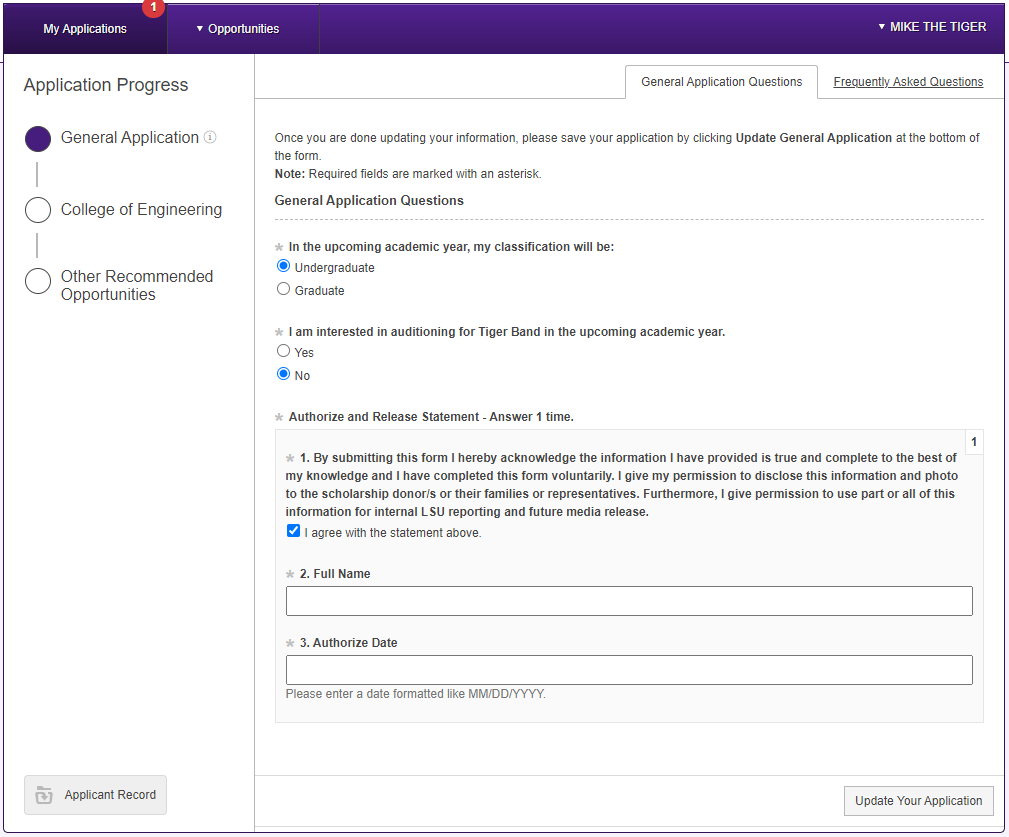
6. Under Opportunities then Recommended, it will show you the recommended scholarship opportunities you can apply to. Under Opportunities then All, it will show you all of the scholarship opportunities.
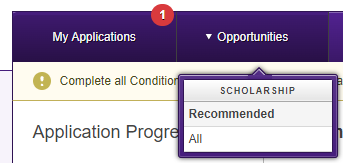
16534
1/3/2025 1:33:36 PM