LSUMail: Set Up Personal Contact Lists in OWA
** OWA Variation Notice **
OWA is updated and experiences formatting changes regularly. This article will present a generic set of instructions for use of OWA. It should be used as a guide while using OWA. Screenshots and instructions may be slightly different from the current implementation of OWA, and a user may see something different than what is shown in this article. For issues that may arise during the process of using this article, please contact the Service Desk for further assistance.
General Information
This article describes the steps to set up personal Contact Lists in Outlook Web App (OWA). A contact list is a list of e-mail addresses referenced under a single mailing list name. You can then e-mail to the Contact list the message will be sent to all group members.
Set Up a New Personal Contact List
1. Open a Web Browser.
2. Log into LSUMail through OWA. (mail.lsu.edu)
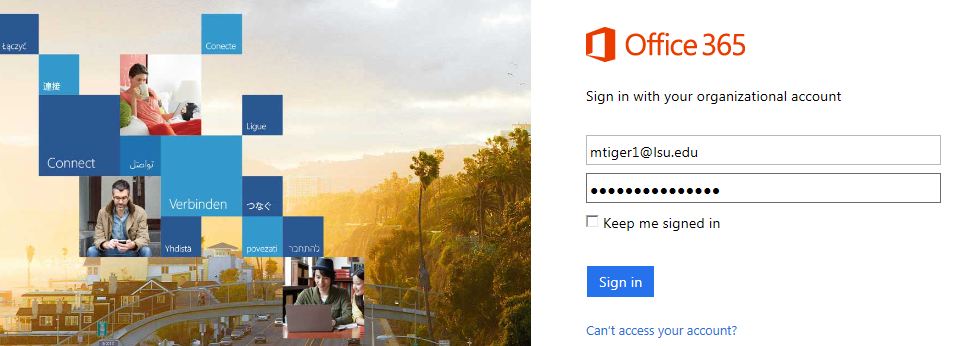
3. Click People from the apps window located in the top left-hand corner of the screen.
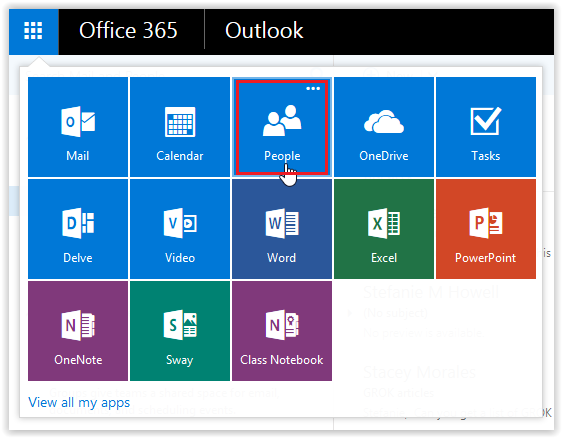
4. Click the Arrow beside the New tab, and select Contact List from the dropdown menu.
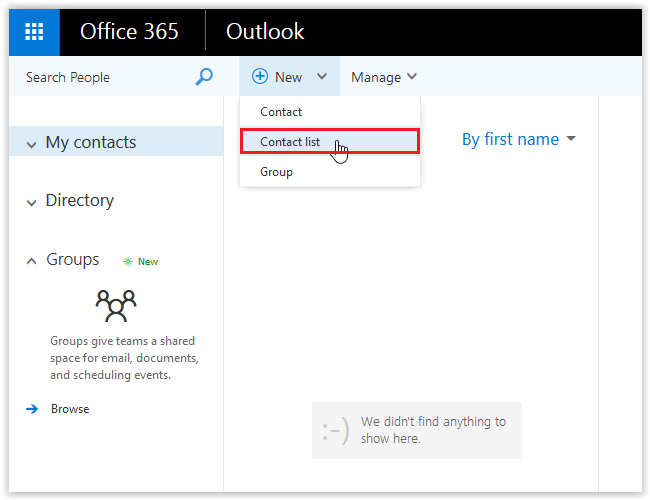
5. Fill in the List Name and Add Members fieldboxes.
6. Select Save when finished.
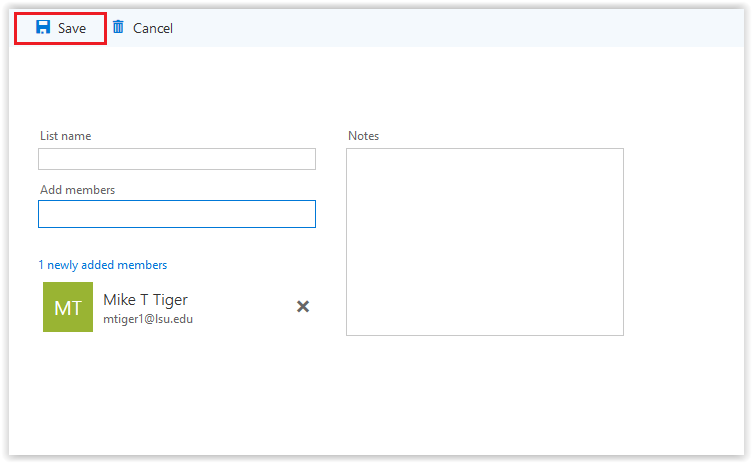
LSUMail Server Settings
Outgoing Mail Server (SMTP):
outlook.office365.com Port: 587
Encryption Method: STARTLS
Authentication: OAuth2
15947
9/4/2025 2:52:05 PM