myLSU Portal: Good Student Discount Certificate
This article has not been updated recently and may contain dated material.
NOTE
If you are using a mobile device to access the myLSU portal, you may need to rotate your phone to landscape mode to access the menu.
Access Good Student Discount Certificate through the myLSU Portal:
1. Log into myLSU.
2. On the left panel, select Student Services, then click Good Student Discount Certificate:

3. After clicking on Good Student Discount Certificate, a new window will open in your browser that will take you to an external log in page.
4. Click National Student Clearinghouse at the bottom center of the external login screen.
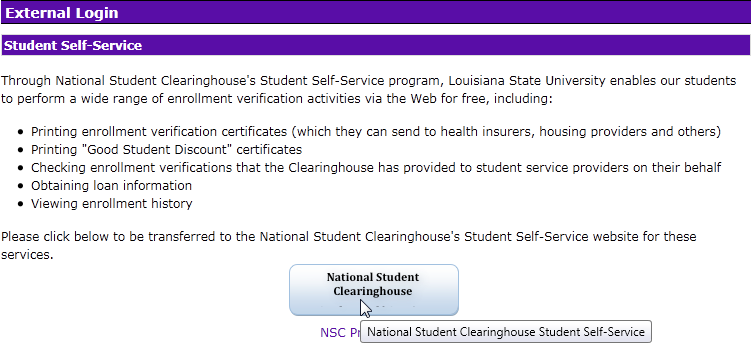
15734
1/9/2024 3:56:05 PM